Training in Notebooks¶
Explore training and workshops in Jupyter Notebooks to run code for popular AI/ML use cases.
Instructions¶
From the Console, select Training and Workshops.
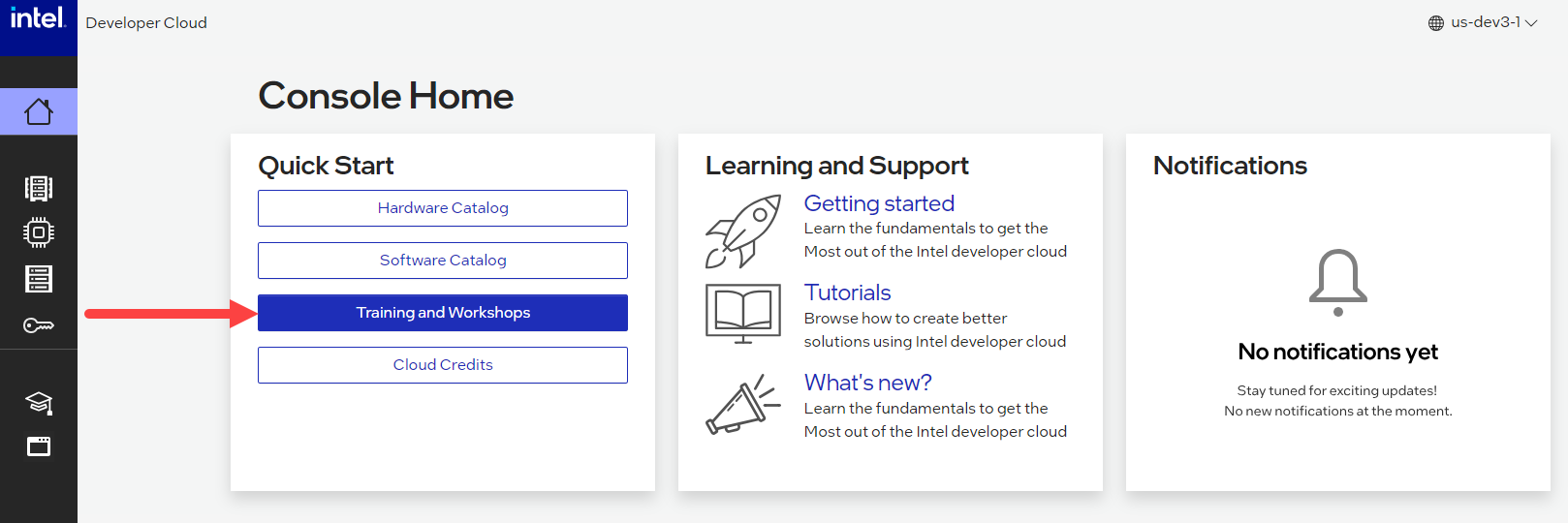
Training and Workshops¶
From Training and Workshops, select a Jupyter Notebook you want to explore.
Note
This guide uses the
AI Kit XGBoost Predictive ModelingNotebook.The Notebook's description and instructions appear.
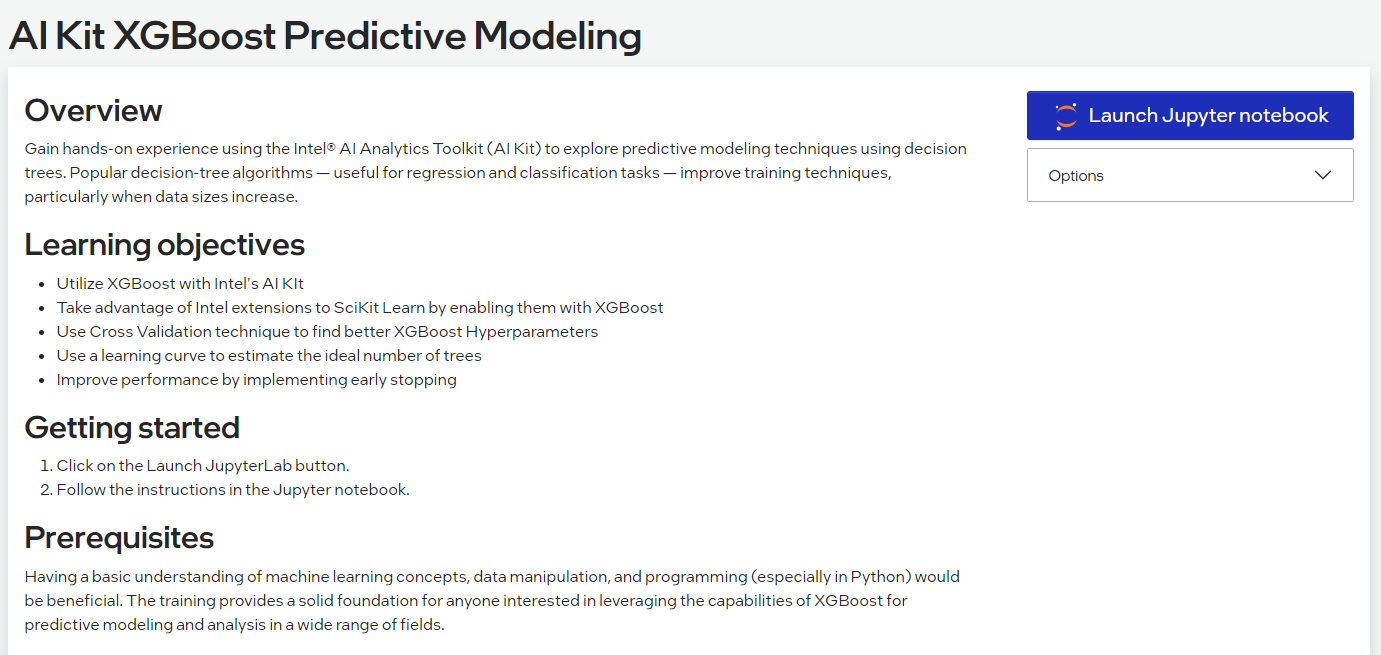
AI Kit XGBoost Predictive Modeling¶
Note
Each Notebook includes its own instructions. Follow them.
Click on the button Launch Jupyter Notebook.
If a dialog appears, indicating “Your JupyterLab access is ready”, select Launch.
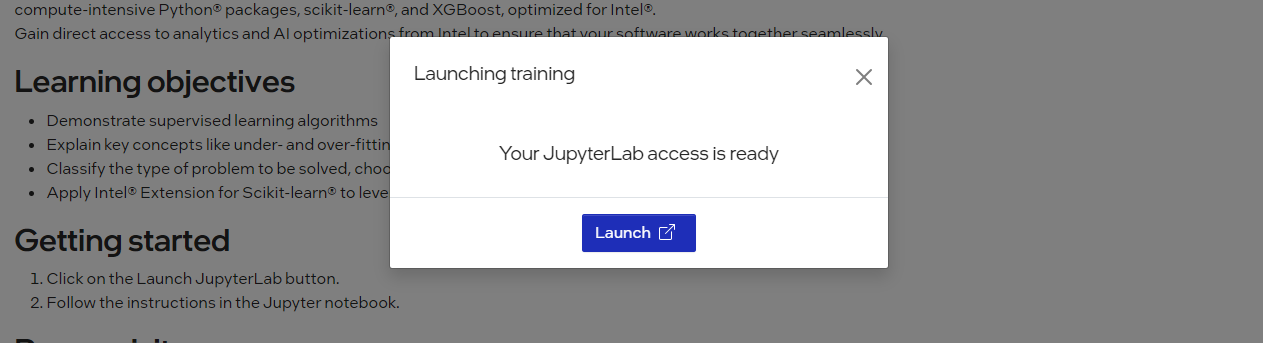
Launch¶
At the prompt Select Kernel, choose base to run the Notebook.
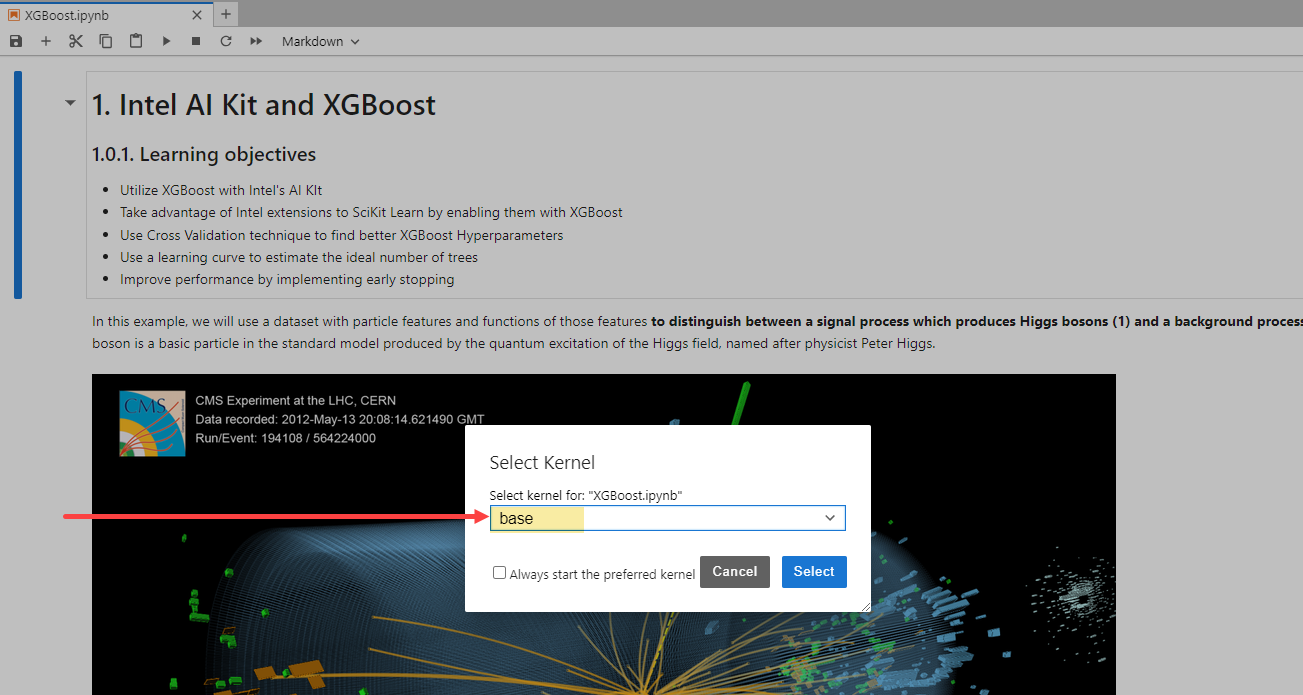
Intel AI Kit and XGBoost, Select Kernel¶
Place your cursor in the cell to execute code.
Select SHIFT+ENTER to run the code and review output.
Follow the remaining instructions in the Notebook.